What does the extension do?
This timeline/history extension for TYPO3 is ideal for company histories or for cities and counties to visually depict a chronological history. The frontend design is 100% responsive out of the box, and the backend is easy to use.
- User-Friendly: Simple setup and handling.
- Responsive & Versatile: Works well on all devices, offering four types of entries (time, text, image, HTML).
- Customizable: Comes with light, dark, and pink stylesheets, and supports custom CSS/SASS.
- Multilingual Support: Available in English, German, and Spanish.
- Compatible: Integrates smoothly with bootstrap_package and similar extensions.
Example Timeline
This is an example of the TYPO3 Timeline Content Element
- 2025
-
18.04.2025 Updated Extension for TYPO3 v13 Support
Have a look at the Code on GitHub.
- 2023
-
14.11.2023 - Compatibility with TYPO3 12.4.7
- Various compatibility updates PHP and config files
- 2022
-
CUSTOM HTML EXAMPLE
You can use the TYPO3 Code Editor to place custom HTML code here.
-
Gallery Example Here are some random project images to show the gallery function of this Content Element Plugin.

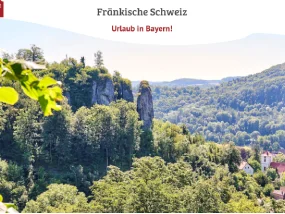
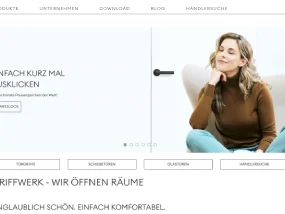
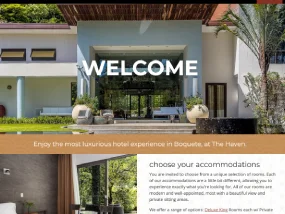
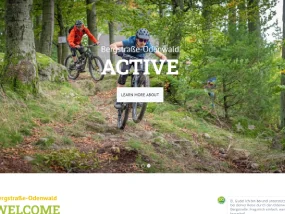

-
23.04.2022 - Compatibility with TYPO3 11.5.8 tested
- Minor CSS fixes
- Some Backend labels renamed
- 2020
-
21.02.2020 - New constant "ce_timeline.layout.templateName" available. You don't need to change this. But you can choose now if the extension renders the "Default" Layout of fluid_styled_content, or the built-in layout "Timeline" wich is the current one you are probably using. If you use the "bootstrap_package" for TYPO3, I recommend to switch to "DEFAULT" (in the constant editor), in order to have all the background styles and layout classes available.
- Added "Access" tab to timeline entries, so that you can define starting time and ending time to your entries
- Several code cleanups
- Created CHANGELOG file and let's go on from here!
-
19.08.2020 - New entry type "Text with Images"
- New entry type "HTML-Code"
- Lightbox (doesn't need jQuery!)
-
09.06.2020 First Release of the Extension
Need help with this Extension?
I can help you install the extension or configure or extend it according to your needs!
